
Due to the recent Garmin Connect outage, a lot of people have been worried about losing their most recent workout data and has been looking for other ways to upload their activities into other services like STRAVA.
Rest assured though, that modern Garmin Sportwatches can store hundreds of workouts locally in the device, there is no need to worry about losing your precious workout data, it will simply be synced to your favorite third party systems once the Garmin Connect service is back online.
However, if you really want to keep your STRAVA activities up-to-date and share your most recent activities to your friends and followers, there’s a way to manually upload your Garmin activity to STRAVA using the USB connector and in WINDOWS 10 (for this tutorial).
STEP 1: Connect your Garmin Watch to your Windows PC using the charging cable
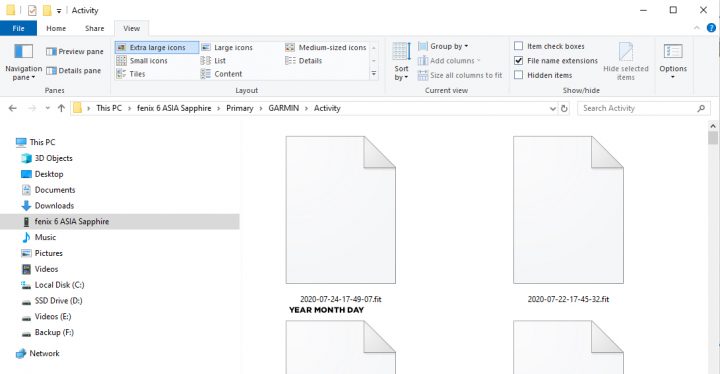
STEP 2: Locate your latest .FIT file
– Plug-in your device and wait for Windows to detect your watch.
– Navigate to the watch folder (like an external hard drive) and locate the ACTIVITY folder (Primary->Garmin->Activity)
– Sort the files to show the latest (2020-07-24-17-49-07) simply means July 24, 2020 at 5:49:07PM
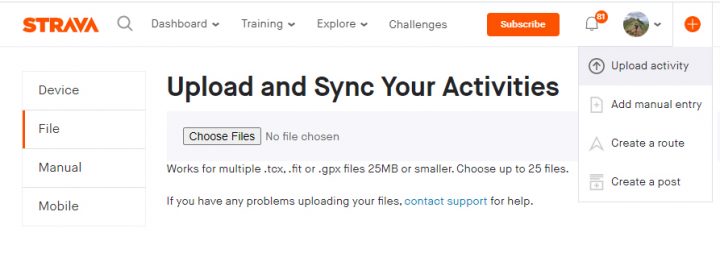
STEP 3: Login to your STRAVA Account and Choose Upload Activy
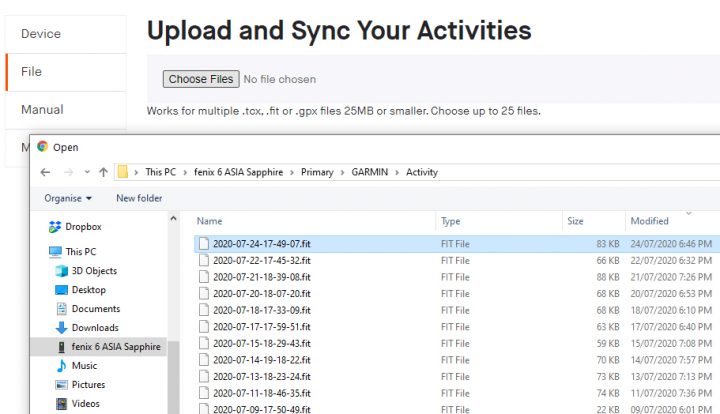
STEP 4: Locate your FIT File and hit Upload
– Click on “Choose Files” and navigate to the Garmin Activity Folder
– Locate the FIT files you want to be uploaded to STRAVA
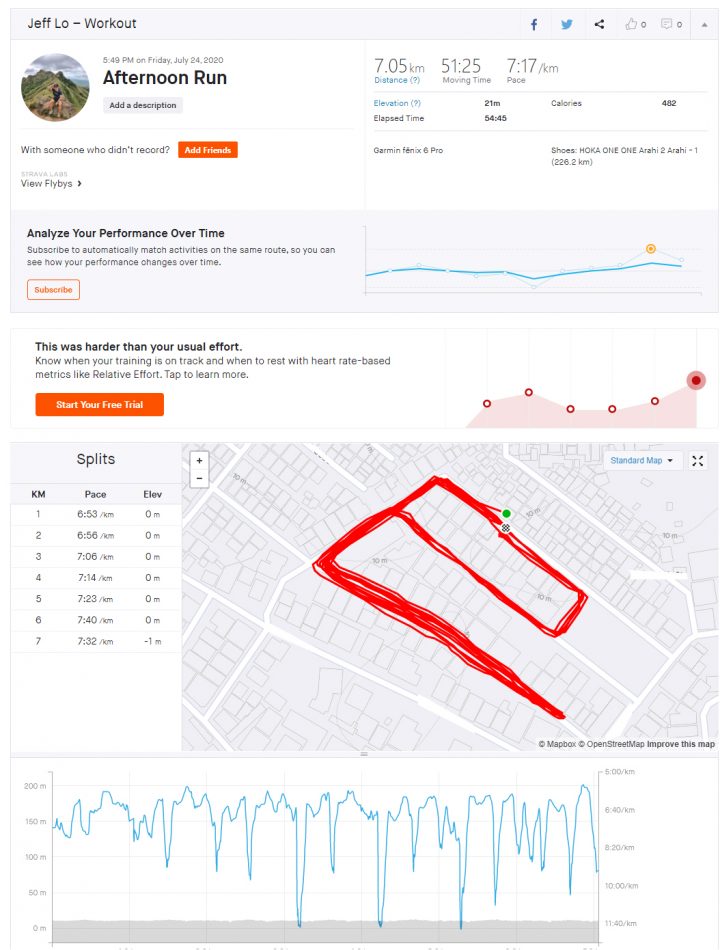
STEP 5: That’s it! It’s now on STRAVA. Just customize like usual.
I hope this quick tutorial helped! Share it with your STRAVA friends. Cheers!






